EasyCalendar’s ActiveCampaign integration lets you sync all your ActiveCampaign contacts within EasyCalendar. Activities and notes for a contact on EasyCalendar are logged as tasks and notes on your ActiveCampaign account respectively.
To configure ActiveCampaign integration, follow the steps below:
On ActiveCampaign:
- Login to your ActiveCampaign account.
- Select ‘Settings‘ from your sidebar in your dashboard.
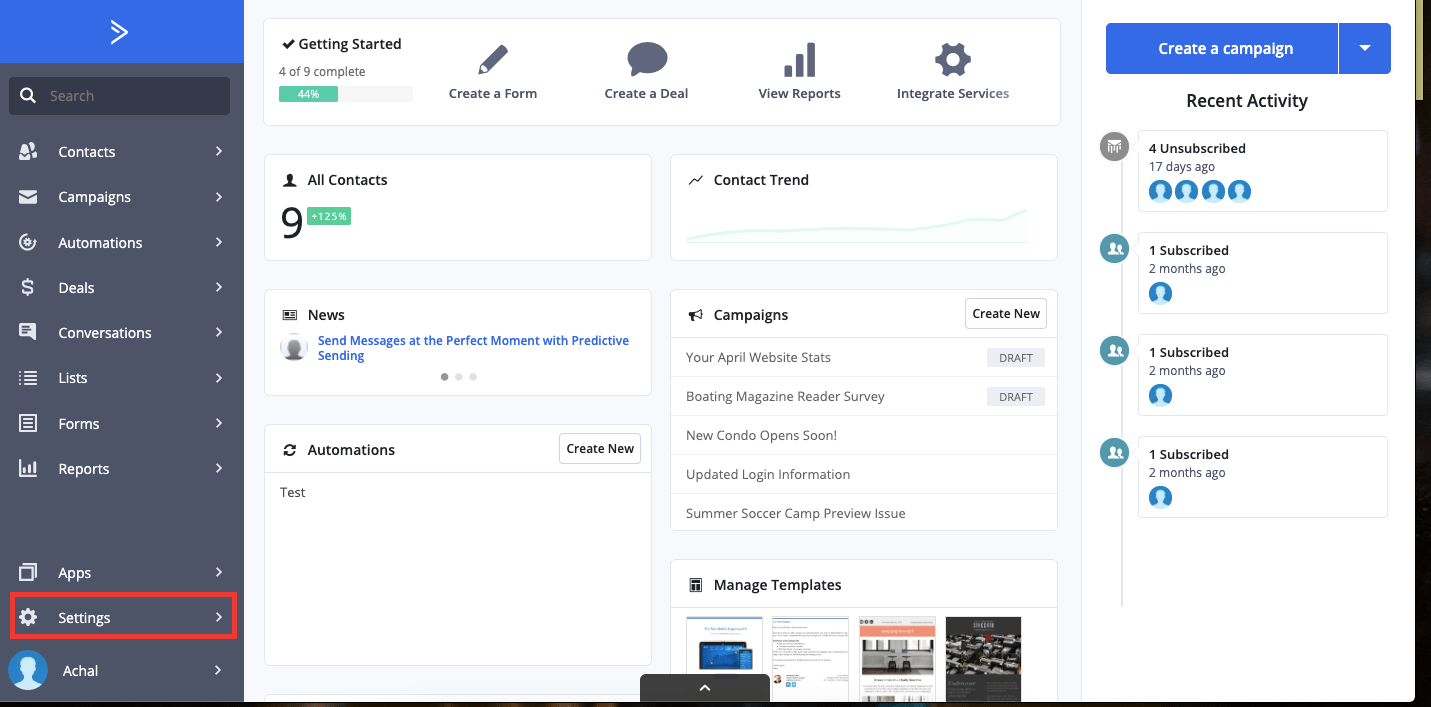
- Click on ‘Developers‘ from the menu displayed.
- Copy the URL and Key from the account.
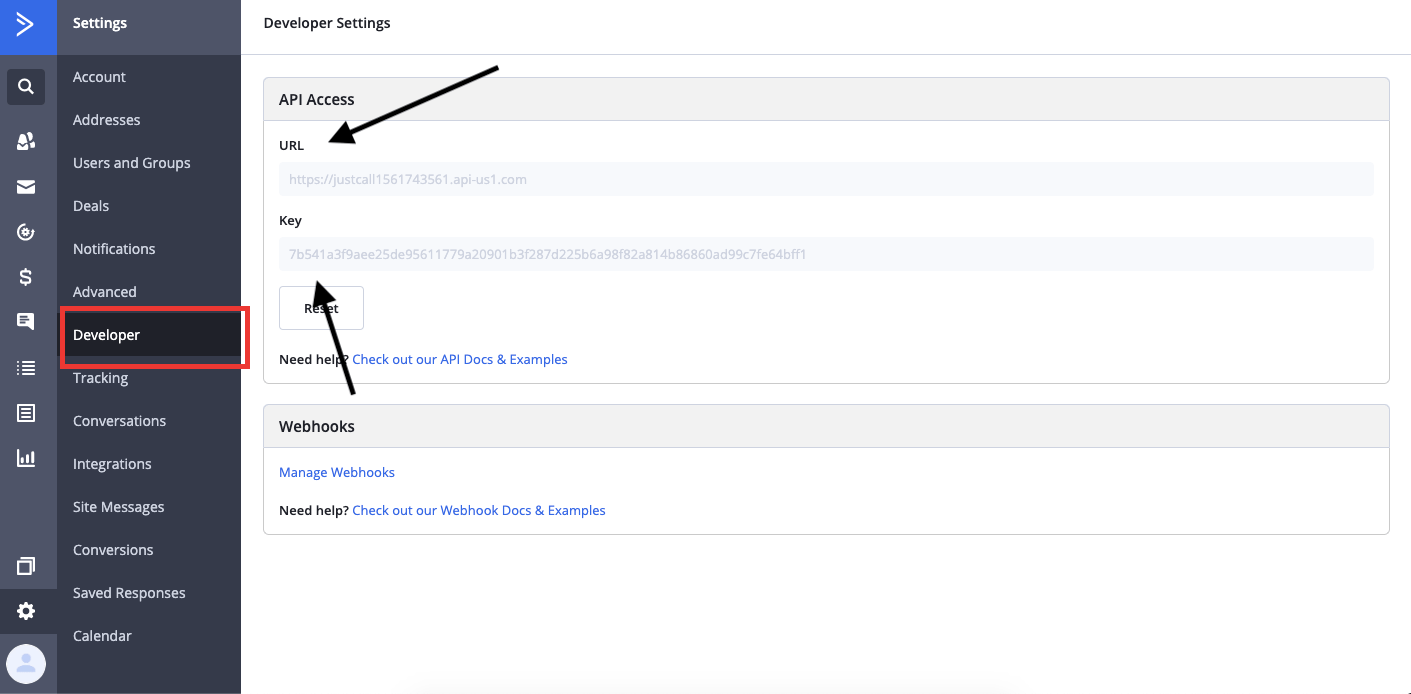
On EasyCalendar:
- Login to your EasyCalendar account.
- Head over to Integrations in the sidebar.
- Click on Connect button next to ActiveCampaign in the list.
- Enter the URL and API Key in the prompted panel.
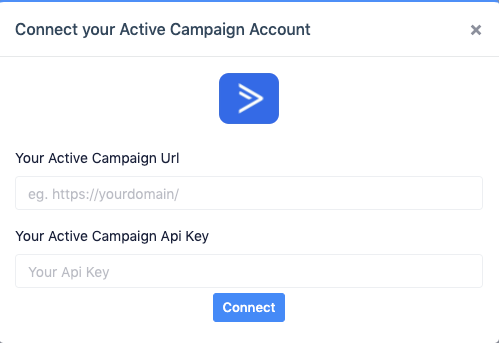
- Hit Connect.
If you have any queries or questions, feel free to ping us at : help@easycalendar.com