EasyCalendar now allows you to manually select the agent to whom you wish to schedule a meeting.
We pulled out all the agent’s availability and your customer can choose the relevant agent they want to book a meeting with.
Steps to enable the settings
1. Head over to the calendar settings page and select your team’s calendar.
2. Scroll down to general settings and enable the option TEAM MEMBER SELECTION.
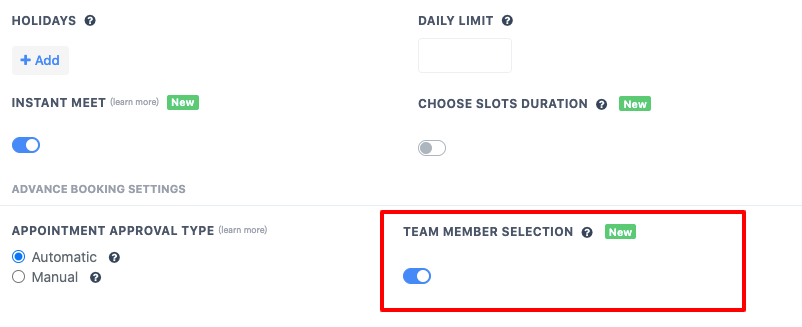
All the available agents are shown to your customers as shown in picture below.
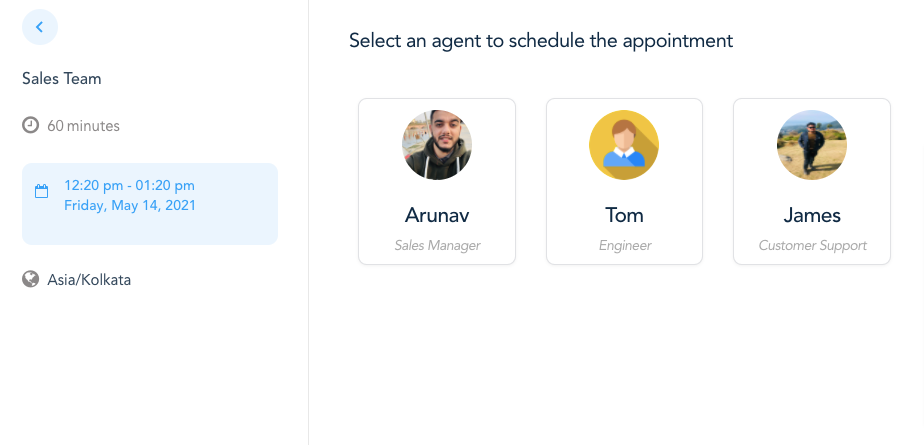
Note: This feature is available in only teams calendar