EasyCalendar helps you to avoid the multiple bookings for a single slot by using Check for Conflicts. For instance, if a slot is found to be busy for a user, it gets removed automatically. You can select the calendar on which you wish to see the bookings
EasyCalendar follows a Round Robin approach while distributing the appointments among teammates. Thus, it allows a fair distribution of meetings amongst them with clear prioritisation.
Apart from Conflicts, it is responsible for hiding slots when none of the team member is idle.
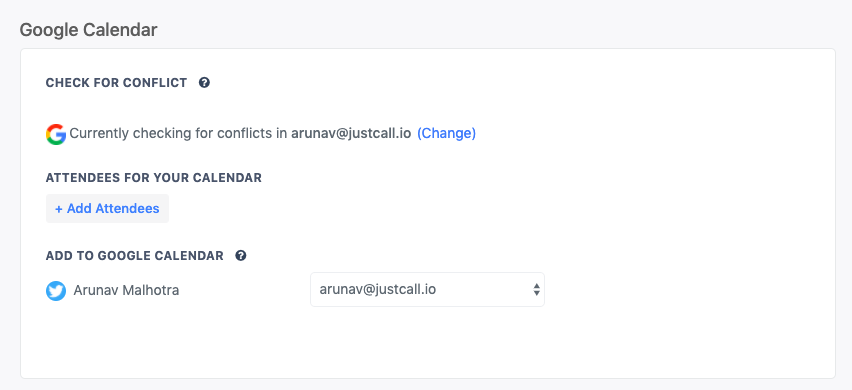
You can also set the calendar on which you wish to see the newly scheduled events.
If you have any queries or questions, feel free to ping us at: help@easycalendar.com