The initial settings on the Calendar Settings section includes Calendar link. Calendar link allows the user to have bookings from their public scheduler. These bookings are further fetched onto the dashboard section.
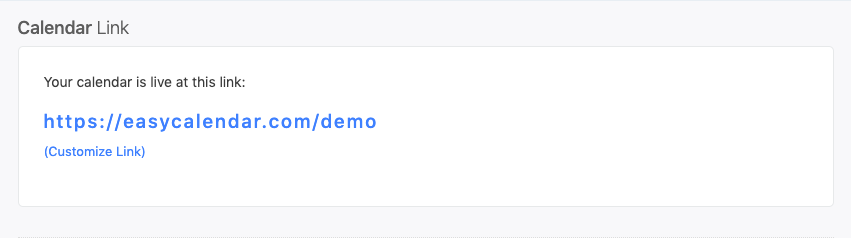
Change Calendar link:
The user can customize their calendar links by:
- Head over to Calendar section.
- Click on any of the calendars for which you want a different link.
- Then, click on customize link.
- You can have a specific link of your choice on a condition that it must not have been used before.