EasyCalendar provides easy entry of required information from the person booking an appointment through public scheduler. The booking form feature in advanced settings for the calendar gives an added advantage for your public scheduler.
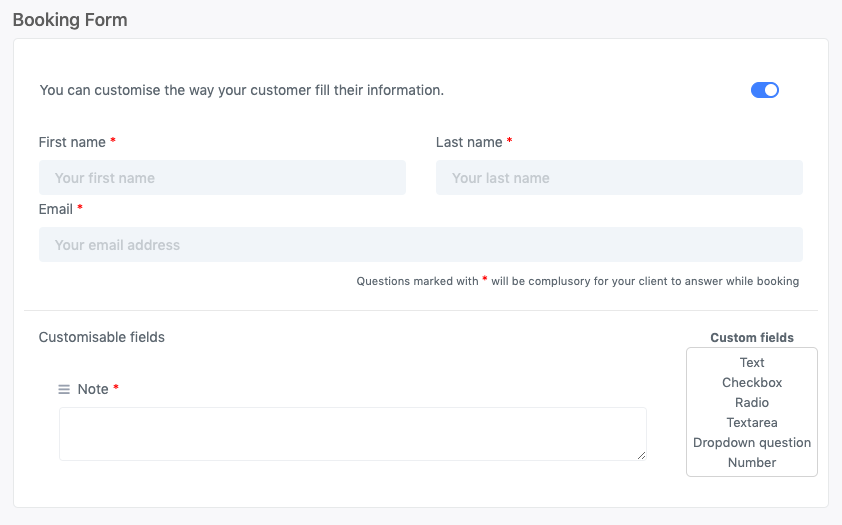
Necessary fields in the booking form includes: Name and Email. The custom fields include 6 input types. These input types can be used according to user’s preferences.
- Text: Get information from your invitee through text inputs.
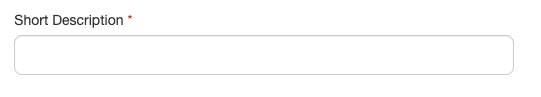
- Checkbox: Select multiple inputs from the given options.

- Radio: Select one from the given options.
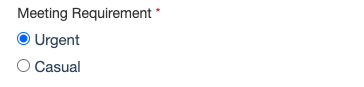
- TextArea: For instance, a section to provide meeting notes.
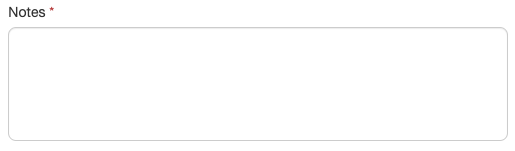
- Dropdown Question: Give the invitee an option to select from the dropdown section.
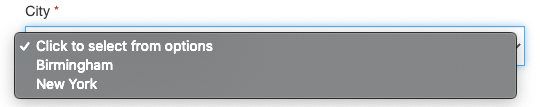
- Number: For Text/SMS Reminders.
If you have any queries or questions, you can ping us at: help@easycalendar.com