EasyCalendar – An Appointment Scheduler that works for the user’s ease and creating high value uses a branding link/logo for its calendars. The feature gives an extra asset to own your calendar and can help you innovate your business insight.
Easy to Setup:
- Head over to the navigation bar and click on Settings.
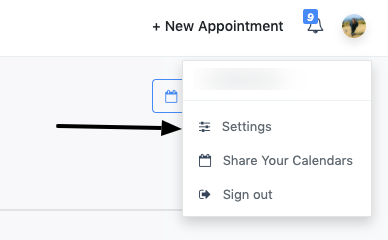
- Click on Branding from the left sidebar and choose a perfect branding logo for your calendar links.
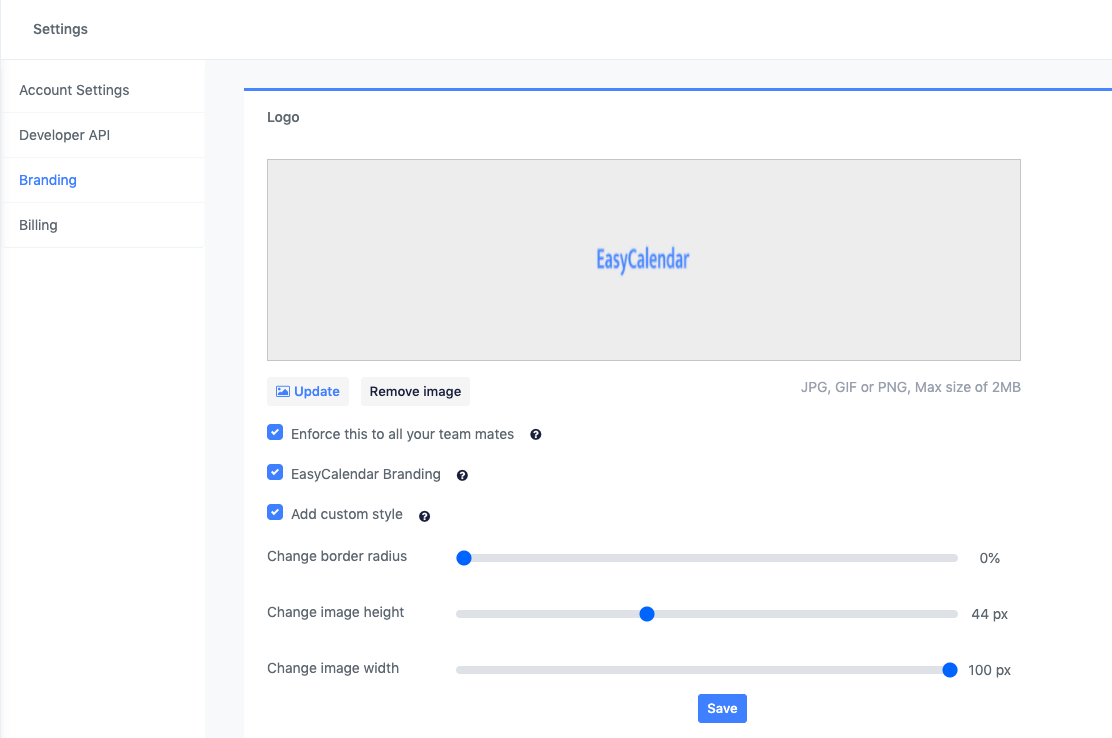
Bonus:
You even get to choose image style and edit the shape and size of your branding through – Add Custom Style.
After setting your branding, your calendar will look like:-
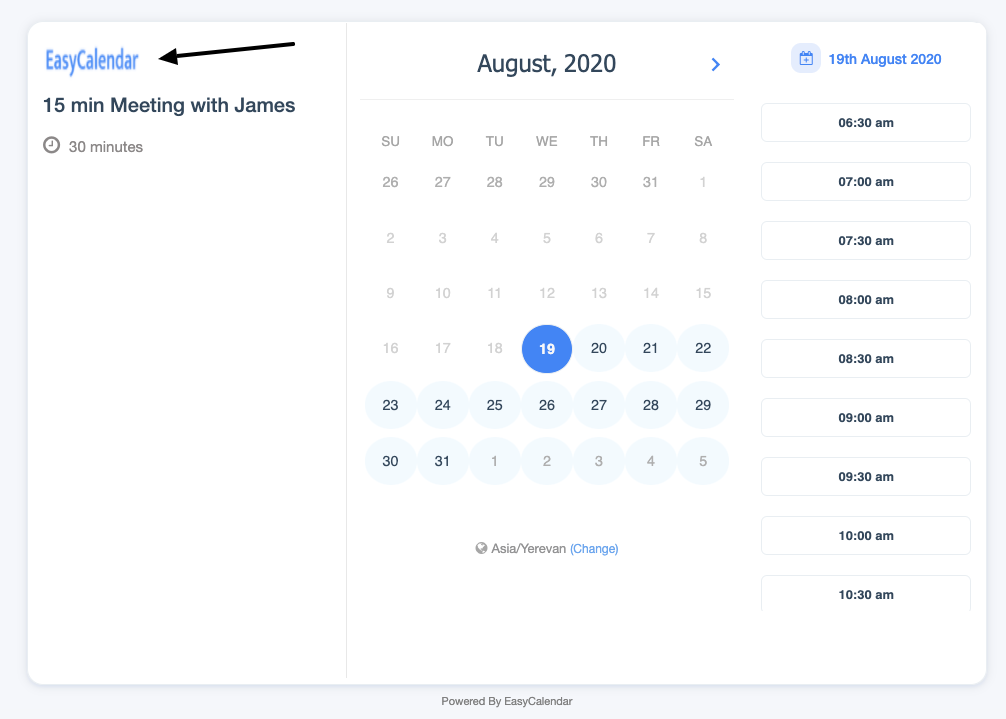
If you have any queries regarding this feature, feel free to ping us at –help@easycalendar.com