You can click on the link to book the appointments with your customers and customize it as per requirement.
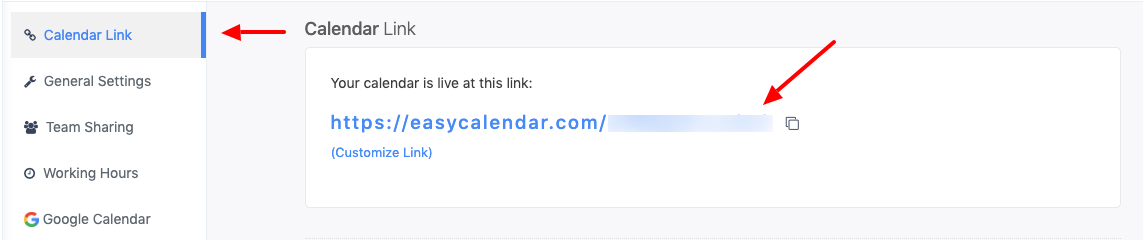
General Settings are the features of a particular Calendar which you can set to make your Calendar more informative and relevant.
Fields of General Settings
Calendar Name: It specifies you the name of your Calendar.
Event Color: Choose different colors to label your appointments in the calendar. This helps you in tracking your scheduled calls easily. It makes the calendar layout more presentable and emphasized.
Slots: Choose the slots/meeting times of your appointments as per need.
Timezone: Select the Timezone by default or you can allow your customers to choose on their own.
Description: Use this optional field to provide a description of your event. Write a summary and any details your invitee should know about the event.
Location: You can select the meeting location, i.e., Zoom/GoToMeeting/Hangout for the invitees to connect.
Buffer Time: Adding a buffer allows time to be tacked on to events scheduled through EasyCalendar. If you would like to add gaps between start times, then you can edit the time interval from the buffer time slot.
Date Range: It sets the available slots selected for a particular time period. For instance, if you select the 60 days in this option, then the calendar will show the 60 day slots only.
Last Minute Booking Buffer: You can avoid the last minute hustle using this setting. Set the minimum hour range before which you can book the appointments. For example, if you set 3 Hours as minimum scheduling notice and the current time is 2:00 pm and you want the booking for 5:00 pm, you can avail it. But if you want the booking of 4:00 pm then you won’t get the slot because it has the span of 2 hours only.
Holidays: Disable all slots for particular dates using Holidays. Select the date on which you will be unavailable, it will be removed from the Calendar slots.
After filling these fields, the ‘Save’ to update all the details section is thereby triggered.
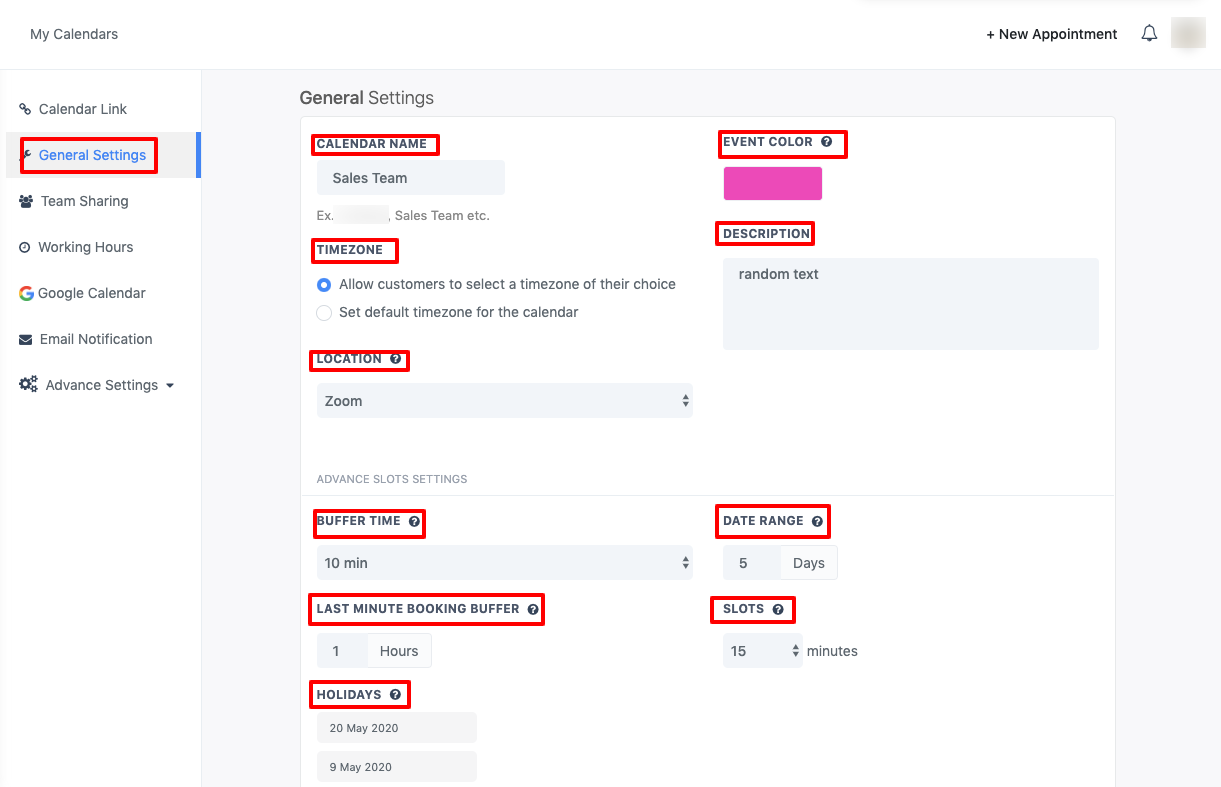
If you have any questions or queries related to General Settings, you can ping us at: help@easycalendar.com