EasyCalendar Zoom integration allows to create meetings/appointments over Zoom. Those meeting links are then viewable over the meeting descriptions available within the appointment section.
Until now, EasyCalendar created Zoom meetings through your personal scheduler. We have released a new update for our EasyCalendar Zoom users. Now, you can even create or view your Zoom webinars through our Zoom webinar section.
Pre-requisites for Zoom Webinars:
- The user must connect their Zoom Accounts in the integration section.
- Integrated Zoom accounts must have a webinar license.
View Webinars:
To view your webinars, head over to the Zoom Webinars section for the left sidebar.
Create Webinars:
Click on to Create Webinar in the top right side in the Zoom Webinars section. Apparently, a modal will appear requesting you to enter your details:
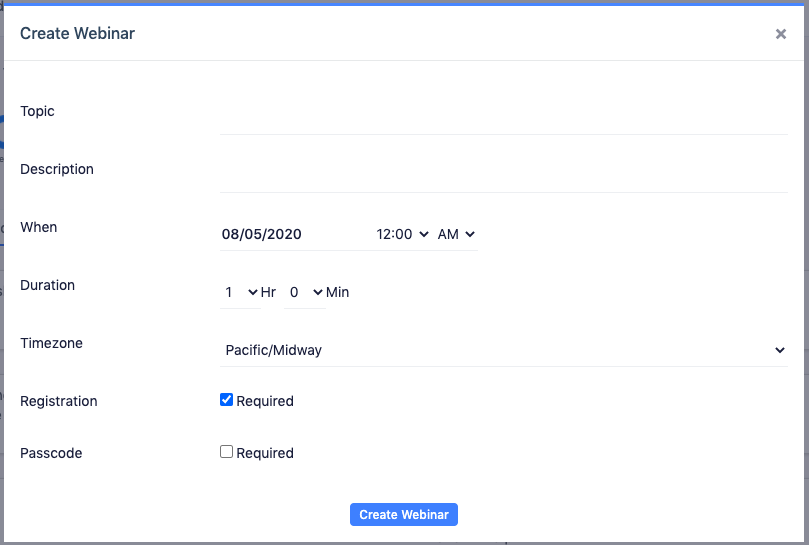
- Topic: Provide an appropriate topic/heading to your webinar.
- Description: Provide a summary you would like to have your registrants to view before joining.
- Start Info: Choose the start date and start time for your webinar.
- Duration: A prior information for how long your webinar will run.
- Timezone: Schedule webinar according to your selected timezone.
- Registration: Check to approve participants in your webinar. Selected this will allow you to manually approve them.
- Passcode: Check to approve participants in your webinar through an allotted password.
If you have any queries or questions, feel free to ping us at : help@easycalendar.com