EasyCalendar now provides you with an option to view through pages about your user availability (Available or Unavailable) in respect with your working hours. In General, you can choose to be available depending on the working hours you provide for your account.

How does this affect my calendar schedule?
Personal and Team Calendars involve your working schedule. Suppose, you are Unavailable at a certain time, your calendar schedule will automatically remove the slot from the entire range of slots for the day.
Whilst, on available times, your calendar will include the time-slots in which you are available.
How to check if I am available/un-available at the moment?
You must head over to your profile icon and click on it to check your availability status.
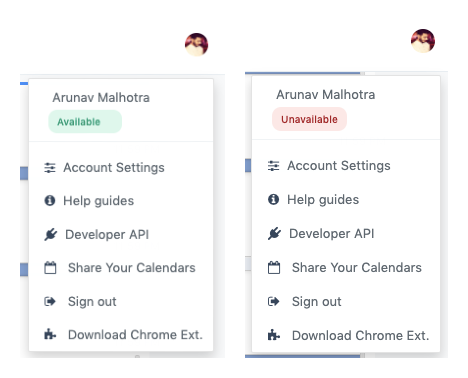
How to view my working hours?
In order to view your working hours, head over to Settings section and scroll down to Working Hours and change them depending on your work schedule.