EasyCalendar helps you with scheduling multiple appointment types within your calendar. You can view appointment types under Advance Booking Settings for each of your Personal calendars.
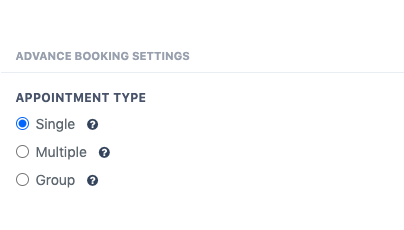
Appointment types will allow you to schedule under three settings:
- Single Appointment: Receive appointments as soon as they are reserved within your calendar and your integrated Google calendar. Every calendar will have this functionality as default when created.
- Multiple Appointment: Under the category, you can have your invitees to schedule an appointment with a set of 2 or 3 bookings at a time. An invitee will look for several dates under your calendar and book appointments just as sessions work.
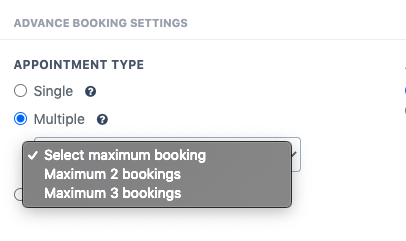
- Group Appointment: This feature lets multiple invitees reserve a slot for the same event. Consider a Web-session, a lecture, or some other activity, this setup will make your scheduling much easier.
If you have any queries regarding this feature, feel free to ping us at help@easycalendar.com